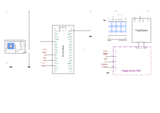Floppy-Controller: Unterschied zwischen den Versionen
Tw (Diskussion | Beiträge) (Leere Seite erstellt) |
Tw (Diskussion | Beiträge) (→Floppy-Controller) |
||
| (12 dazwischenliegende Versionen desselben Benutzers werden nicht angezeigt) | |||
| Zeile 1: | Zeile 1: | ||
| + | __TOC__ | ||
| + | <br /> | ||
| + | == Floppy-Controller == | ||
| + | This is a Controller board for a Commodore 1541 floppy drive (The 1541 is a retro Hardware from Commodore). | ||
| + | |||
| + | <gallery mode="traditional" widths=160px heights=160px perrow=2 caption=""> | ||
| + | Image:FloppyController01.jpg | ||
| + | Image:FloppyControllerSchematic.gif | ||
| + | </gallery> | ||
| + | |||
| + | <br /> | ||
| + | === Features === | ||
| + | |||
| + | * Write protection switch (read only, write always, auto) | ||
| + | * ROM selector (switch between up to 4 DOS Kernal) | ||
| + | * Select device number from 8 to 11 | ||
| + | * settings are saved in Eprom of the Arduino | ||
| + | * Info Display | ||
| + | |||
| + | <br /> | ||
| + | === Nessecary Hardware === | ||
| + | |||
| + | * an old 1541 or 1541-II Floppy Drive | ||
| + | * optionally a [[TrackDuino]] hardware (for track display) | ||
| + | * an Arduino Nano [3€] | ||
| + | * an OLED 128x64 display [3€] | ||
| + | * optionally a I2C LCD display instead of OLED | ||
| + | * a Rotary Encoder [1€] | ||
| + | |||
| + | <br /> | ||
| + | === Nessecary Software === | ||
| + | |||
| + | * Arduino Workbench | ||
| + | * Arduino Lib: LCD Menu Lib 2: https://github.com/Jomelo/LCDMenuLib2 | ||
| + | * Arduino Lib: U8g2lib: [https://github.com/olikraus/u8g2 u8g2 Lib] | ||
| + | |||
| + | <br /> | ||
| + | === Weblinks === | ||
| + | |||
| + | * [https://create.arduino.cc/projecthub/Oe7Twj/floppy-controller-40ab9a?ref=user&ref_id=522107&offset=1 Arduino Project-Hub - Floppy Controller] | ||
| + | * [https://github.com/oe7twj/Floppy-Controller Dateien auf GitHub] | ||
Aktuelle Version vom 23. August 2019, 15:42 Uhr
Inhaltsverzeichnis
Floppy-Controller
This is a Controller board for a Commodore 1541 floppy drive (The 1541 is a retro Hardware from Commodore).
Features
- Write protection switch (read only, write always, auto)
- ROM selector (switch between up to 4 DOS Kernal)
- Select device number from 8 to 11
- settings are saved in Eprom of the Arduino
- Info Display
Nessecary Hardware
- an old 1541 or 1541-II Floppy Drive
- optionally a TrackDuino hardware (for track display)
- an Arduino Nano [3€]
- an OLED 128x64 display [3€]
- optionally a I2C LCD display instead of OLED
- a Rotary Encoder [1€]
Nessecary Software
- Arduino Workbench
- Arduino Lib: LCD Menu Lib 2: https://github.com/Jomelo/LCDMenuLib2
- Arduino Lib: U8g2lib: u8g2 Lib